Not only does it keep the computer snug while you drag it abouttown, you can keep the cover on while the computer is in use. If you are actually using it on top of your lap this insulates your thighs from the computer's heat. This also makes using your computer slightly more discrete in public. And if that wasn't enough, it means your laptop looks much more personal than the mass-produced object we all try to forget it is.
You can do it in a day or two, depending on speed of sewing and how complected you want to make your quilt. Its a great opportunity to play with quilt-making skills because at the heart of the project, its a tiny-tiny quilt.
You will need:
- A sewing machine and the know-how to use it.
- A tape measure.
- The computer the case is going to accomodate (or at least careful measurements).
- A humungous zip which is long enough to run along the two shorter sides and one long side of the computer.
- Pretty fabric for the outside (or scraps to patchwork).
- Quilting batting (optional, but I think it makes the quilted bit look nicer)
- Some backing fabric for the quited bit (this ends up hidden so can be any old rubbish, but it'll be easier to sew if its a similar type of fabric to your pretty outer layer).
- Some flat foam leftover from packaging or purchased from a stationary or craft store (I used a 5mm thick one, folded double). Please don't ask me how to source this - look around or improvise within your own local area. Basically, you need something thick enough to keep your computer cushioned.
- Some lining fabric - more than twice the size of the computer. Its probably a good idea if this is cotton, electrical conductivity and all. Though I've never heard of a conducting fabric (e.g. wool) actually causing problems, general wisdom is that if you have the choice of cotton, you might as well not risk it.
- Thick strips of fabric for edging (though wide bias tape would probably be better). You can do without this and just make the lining fabric bigger.
- Thread appropriate to your fabric.
- A few inches of elastic (5mm wide minimum).
- An iron.
- Big fat pins.
- Hand-sewing needle.
Step One:
Using the fabric you've chosen for the outside, along with any batting and the backing fabric make a mini-quilt which is slightly smaller than twice the size of the closed computer.
Step Two:
Cut out foam and a layer of lining fabric which is big enough to cover the computer, its probably a good idea to use the computer to work this out. At the very least, do remember to take into account the depth of the computer as well as two-times the length by width. You want the foam to be every so slightly smaller than the other pieces.
Step Three.
Pin these two new layers together with your mini- quilt. Make sure the foam is in the middle, with some space for the fabric to be sewn together around it adn the zip attached. Test out the sizing with the computer.
Step Four.
Bring these layers together neatly with your edging strips/ bias tape. If not using separate edge pieces, fold the sides of the lining fabric accordingly. Bear in mind the size of the zip when you are making sure the whole caboodle will fit snugly around the computer. Even lazy sewers will want to iron in neat seams at this stage.
Step Five:
Pin in some elastic to the corners - this hold the computer to the case when working with it open.
Step Six:
Check the sizing works one last time. Now is also a good point to weave in some ends (so they don't tangle up sewing later) and you might want to give it a bit of an iron. Then sew around the edges to bring it all together.
Step Seven:
Pin and sew in the zip. Again, its a good idea to check fit with the computer. Finally sew in all remaining ends.






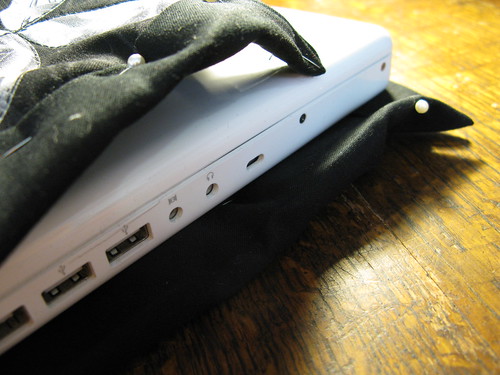














12 comments:
Wow, I would like to have one too !! ;-)
those are great!!
i think i might take a sewing class. i just bought myself a new sewing machine and know very little about how to properly use it.
this is inspiring.
Probably not the greatest idea to keep your computer in it while using it. most laptops have heat issues, and having it in a case will mean that if the fans have to kick in to cool it down they won't work properly as the won't be able to pull cool air in to the casing. Too much heat= fried computer= unhappy person :(
However, great tutorial, maybe I'll get round to making one using that pile of fabric i have under my desk!
reply to Kate:
Thanks for that bit of maths. I think we can all work that out though...
You are, however, completely right to raise the issue. For the record, I use a similar case (made by Crumpler) with an ibook and never have problems. Obviously though, computers vary. The last computer I had (cheap PC), would overheat after a couple of hours simply using it on a desk. It was forever crashing, and I tried to use it on surfaces with some ventilation underneath. I never left it on standby when I could turn it off completely to cool down, I'd let it rest, I avoided running CDs or DVDs - I used my intuition.
How you decide to use your own personal computer is a matter of personal common sense.
What a great idea and a great case!
Very impressive work, those are really some awesome computer cases, you should be making money selling those babies.
Oh my god, there is really much effective info above!
That is very good comment you shared.Thank you so much that for you shared those things with us.Im wishing you to carry on with ur achivments.All the best.
Thanks for sharing this information its really nice.Check Out Your URL
OMG this is such a cute laptop cover. Do you have one available on etsy? I have a lenovo s510p so I'm not sure what the exact measurements are. Let me know if this is possible
Jane <3
I truly enjoy looking through on this website , it holds fantastic blog posts.
Nice work, Brilliant work. We use laptops everyday but hardly care for cleaning the dirt on it. Laptop skins do not let darts stick on the laptop surface. These are easy to be cleaned. There are many laptops with a smooth surface which may cause the laptop slipping out of hand during mobility. The easy-grip of the laptop skins does not let the laptops slip out. Moreover, you can change the skins with the changing trends whenever you wish.
Post a Comment